HSC: Determining String Length
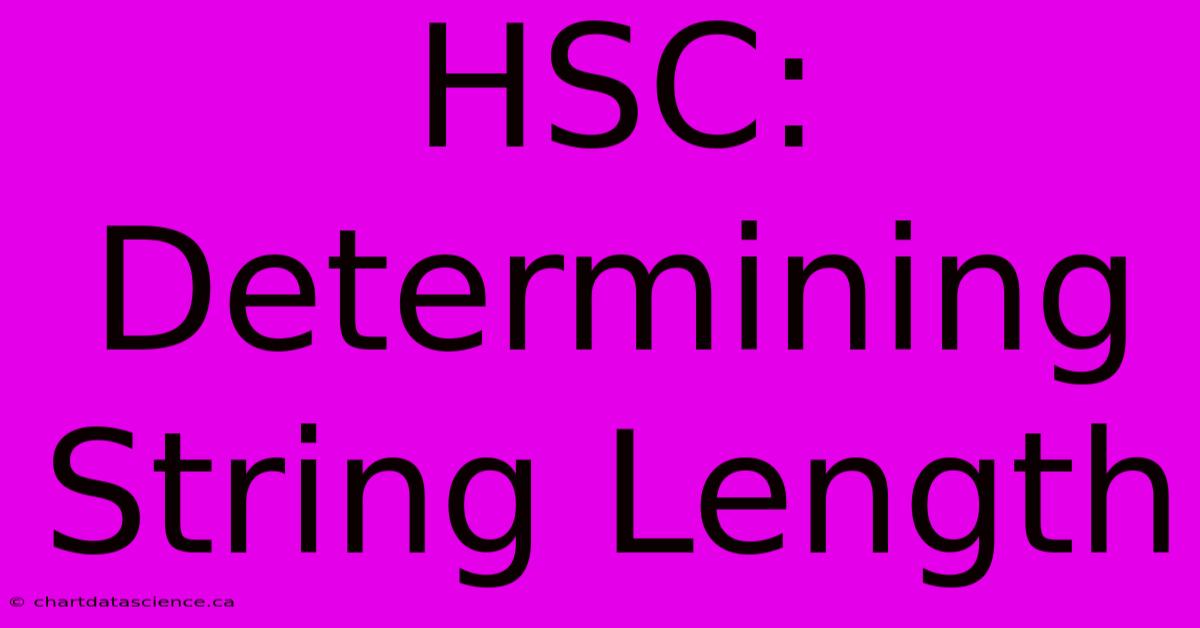
Discover more detailed and exciting information on our website. Click the link below to start your adventure: Visit My Website. Don't miss out!
Table of Contents
HSC: Determining String Length – A Comprehensive Guide
Determining the length of a string is a fundamental operation in many programming tasks. This article focuses on efficiently finding string lengths within the context of the Higher Secondary Certificate (HSC) level programming curriculum, covering various approaches and highlighting best practices.
Understanding Strings and Length
Before diving into methods, let's establish a clear understanding. A string is a sequence of characters. The length of a string is simply the number of characters it contains. This includes letters, numbers, spaces, punctuation marks, and any other characters present.
Methods for Determining String Length in HSC Programming
Different programming languages offer various ways to determine a string's length. We'll explore common approaches suitable for HSC-level understanding.
1. Using Built-in Functions (Most Efficient)
Most programming languages provide built-in functions specifically designed for this purpose. This is generally the most efficient and recommended method.
- Example (Python):
my_string = "Hello, world!"
string_length = len(my_string)
print(f"The length of the string is: {string_length}") # Output: 13
- Example (C++):
#include
#include
int main() {
std::string myString = "Hello, world!";
int stringLength = myString.length(); // or myString.size();
std::cout << "The length of the string is: " << stringLength << std::endl; // Output: 13
return 0;
}
- Example (Java):
public class StringLength {
public static void main(String[] args) {
String myString = "Hello, world!";
int stringLength = myString.length();
System.out.println("The length of the string is: " + stringLength); // Output: 13
}
}
These built-in functions are optimized for performance and handle various string representations effectively.
2. Manual Iteration (For Educational Purposes)
While less efficient, manually iterating through the string can be helpful for understanding the underlying process. This method is primarily for educational purposes to illustrate the concept.
- Example (C):
#include
#include
int main() {
char myString[] = "Hello, world!";
int length = 0;
while (myString[length] != '\0') {
length++;
}
printf("The length of the string is: %d\n", length); // Output: 13
return 0;
}
This code iterates until it encounters the null terminator (\0), which marks the end of a C-style string. Remember that this method is less efficient than built-in functions for larger strings.
Choosing the Right Method
For HSC programming assignments and practical applications, always prioritize using the built-in functions (len() in Python, length() or size() in C++, length() in Java). They offer the best combination of efficiency and readability. The manual iteration method is valuable for understanding the fundamental concept but should be avoided in production code due to its performance limitations.
Error Handling and Considerations
While built-in functions usually handle errors gracefully, it's good practice to consider potential scenarios:
- Null or Empty Strings: Your code should gracefully handle cases where the input string is
NULLor empty. Built-in functions often return 0 for empty strings. Explicit checks can add robustness. - Character Encoding: Be aware of character encoding (e.g., UTF-8, ASCII) as it might influence the perceived length if dealing with multi-byte characters. Built-in functions usually handle this correctly.
By understanding these methods and best practices, you can effectively determine string lengths in your HSC programming projects. Remember to choose the most efficient and appropriate method for your specific context.
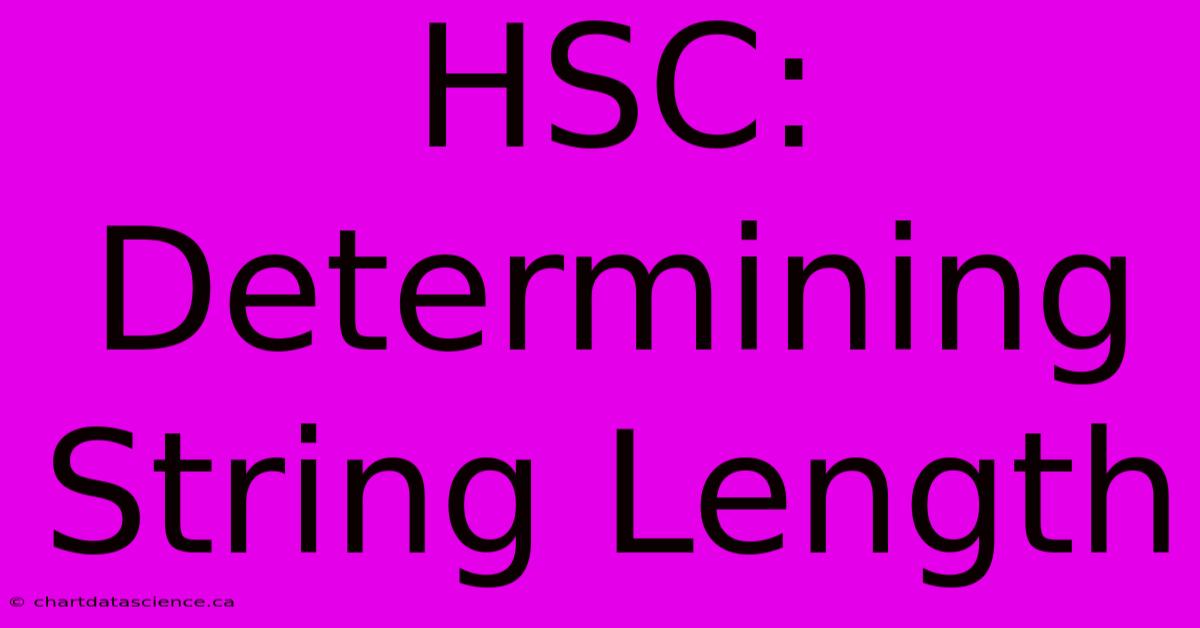
Thank you for visiting our website wich cover about HSC: Determining String Length. We hope the information provided has been useful to you. Feel free to contact us if you have any questions or need further assistance. See you next time and dont miss to bookmark.
Also read the following articles
| Article Title | Date |
|---|---|
| Your 2024 And 2025 Tax Bracket Guide | Dec 17, 2024 |
| Euro League A Farewell To Timma | Dec 17, 2024 |
| Yellowstones Ending Fan Backlash Grows | Dec 17, 2024 |
| Ethel Catherwood A Canadian Olympic Story | Dec 17, 2024 |
| Live Updates Man City Vs Manchester United | Dec 17, 2024 |
